Modeling in Silo is fun and intuitive, navigating has a close feel to Autodesk's Maya. The alt key together with the mouse buttons navigate your 3d space, and the space bar will switch between different projections. But if this is not to your taste, everything in Silo is customizable. It is very easy to make your own interface, including the way buttons look, what is on screen, color-code and defining your own key-shortcuts.
In my experience as a 3d modeler I found that the workflow of any polygonal 3d modeler is mostly determined by the ease with which you can select your vertexes, edges and polygons. Silo is an absolute winner in this respect. You use the a,s,d and f keys to switch between the different selection modes. Selecting loops, growing and shrinking selections, soft selections - Silo has it all, and everything is quickly accessible through keyboard shortcuts or by clicking your right mouse button.
If you are into organic models, Silo 2 now has the possibility to sculpt your surfaces. This means that with a brush you can push and pull on the surface and sculpt it as if it were clay. This is a great way to add detail or even to model the entire object from scratch. The speed, with which Silo handles this heavy task, is amazing. Even on a modest computer with a modest video card you can work fluently with a highly subdivided surface.
No model is complete without a good UV-map for painting and Silo allows you to layout your uvs in a very intuitive way. The method used is a bit different from what you might be used to but works like a charm. more
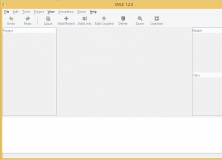
Virtual Laboratory Environment is a simulation tool to study complex systems.
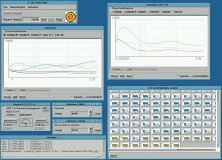
E-Cell System software suite helps you analyze large scale complex systems.
Comments